June 17, 2021 7 min read
Most of us struggle to manage our schedules, but to achieve our goals, one must make a realistic plan and stick to it! A study plan is a schedule to help you organize study times and outline learning goals. Just like with any activity, planning and organizing are important and students should develop a systematic method that sets aside dedicated time each week for studying using a study planner, especially around exams. This planner should include time for quizzes, tests, and exams, as well as allow you to track your progress. You can now plan like a pro with our all-new study plan feature. Manage your time well and ace every test effortlessly!
Study Plan on Practically
The new Study Plan on Practically will be personalized based on your specific needs, classes, and learning style. With the latest feature on the app, students can prepare a study timetable, improve their learning and increase scores. So head over to the Practically app and set up your Study Plan in 2 easy steps:
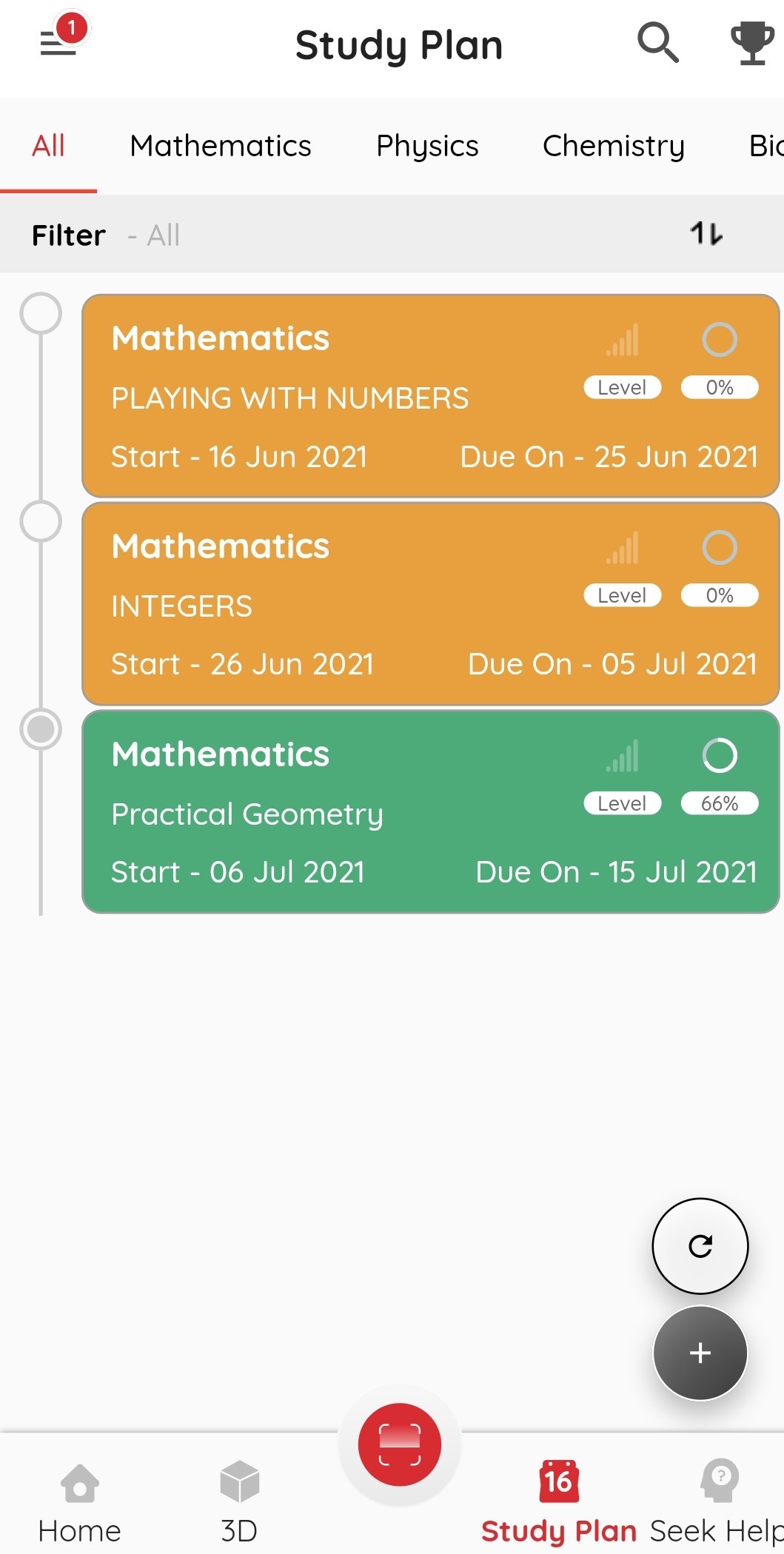
You can redo the whole study plan, if you wish to, by clicking on the reset icon and add more chapters by clicking on
Once the study plan is ready, you can view all of them or subject wise by clicking the tabs on the top. The yellow tiles indicate that the chapters are yet to start and the green ones indicate that the chapters are ongoing. Tap on ‘Filter’ to segregate chapters based on - All, On Going, Over Due, Yet To Start or Completed chapters. Sort feature on the top left helps sort chapters by Start date or End date.
Select any chapter and you will find the following elements; let’s deep dive into each of them.
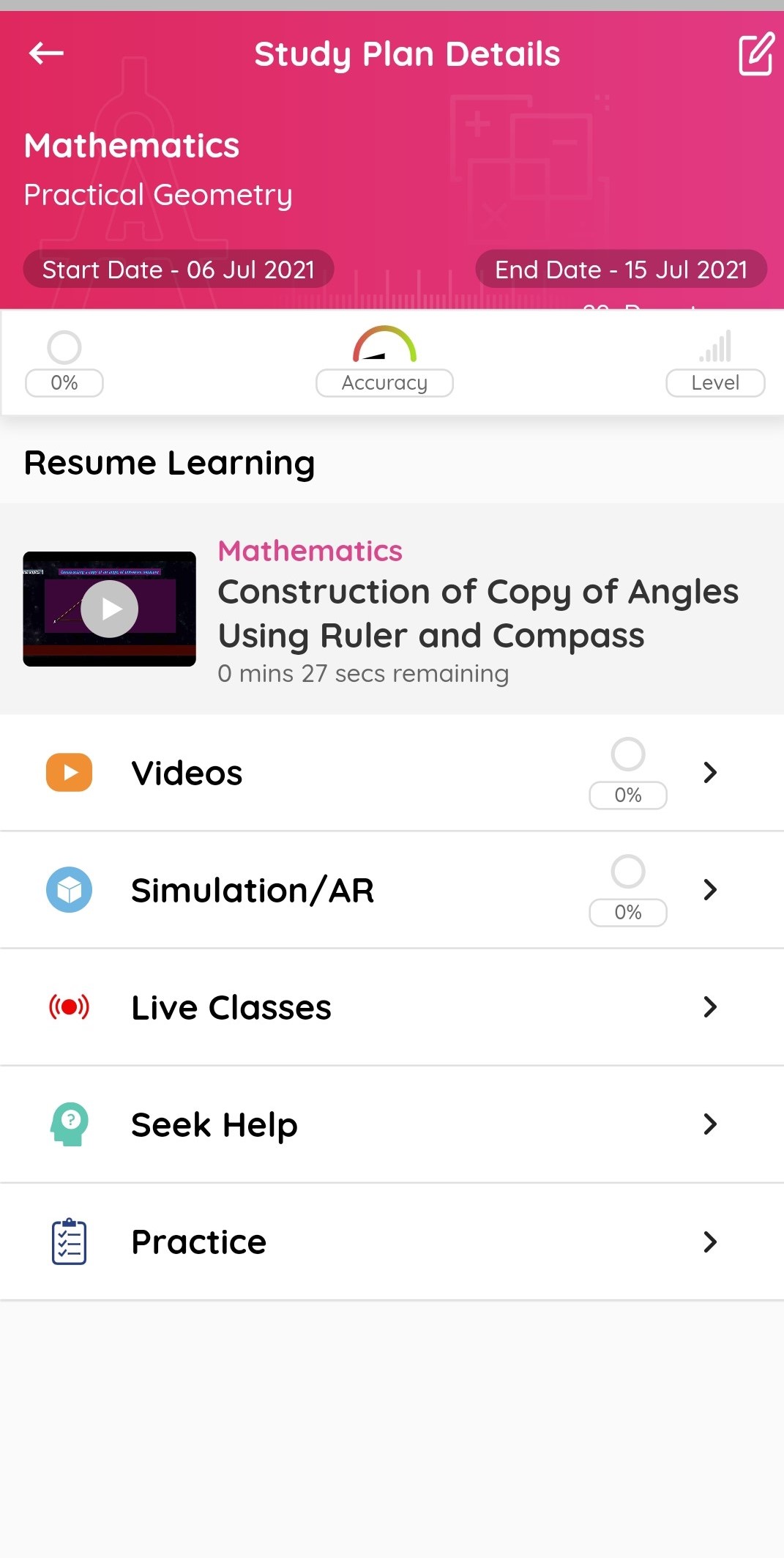
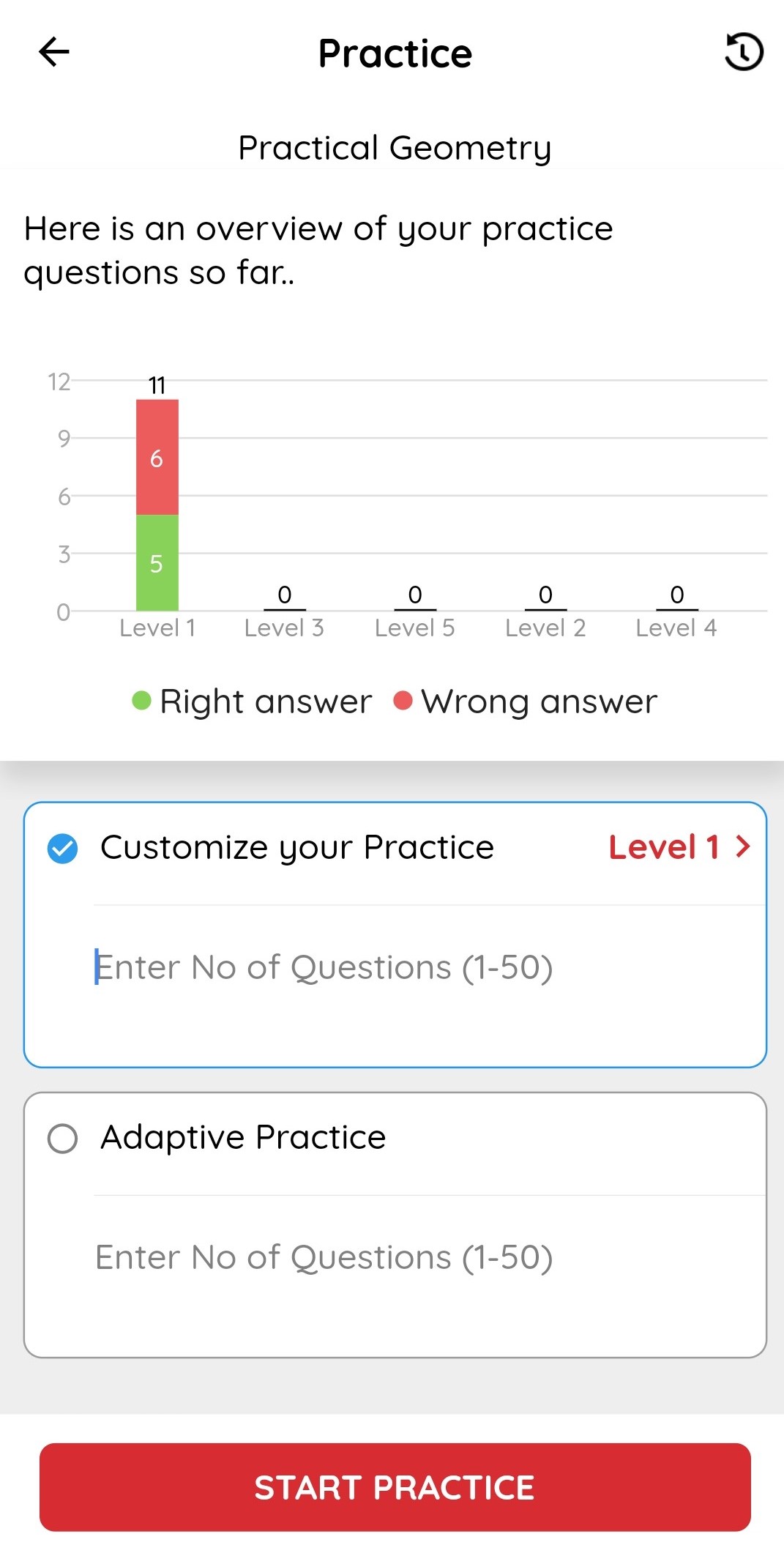
Practice section also helps you see your Practice History by clicking including an analysis of your correct and incorrect answers, time taken, explanation of correct answers for each test. For further clarity, you can access Seek Help (Ask Teacher or Video Session) directly from the Exam Summary page with the doubt auto filled.
A study plan is an efficient way to help you navigate through your pedagogical journey and hold you accountable for your learning outcomes. Creating a study plan allows you to optimise your time spend and ensures that you are setting aside enough time outside of classes and other commitments to complete assignments, take tests, practice and retain the information you are learning.
A daily study timetable for students is beneficial in building a practice of discipline and commitment towards achieving academic goals. Tech enabled study planner for students is a great way to use the power of advanced tools to ease planning for success! Try So download the Practically app and try the best digital study planner today!
#BringLearningAlive #LearnPractically #LearningApp #StudyPlan #PlanYourWeek #ExamPreparation #Tests #Routine #PrepareForTest #PracticallyApp #Elearning
Join Thousands of Other Practically Learners!
Add a comment